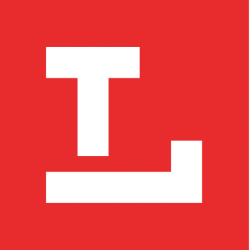Blogging 101: How to set up a blog using WordPress
Posted on September 25, 2020
by April S
Once upon a time you needed to be proficient in various coding languages to create a website. Let’s just say a lot has changed since then and continues to change in the online world.
So, what do you really need to setup a blog these days?
In short, it depends.
To set up a free, no frills blog you don’t need much – just an internet connected device and a valid email address to get started.
Bear in mind, the free version of WordPress doesn’t allow for the use of a custom domain nor does it give you control over who can advertise on your blog.

3 Easy Steps to Create a Free WordPress Blog
Setting up a free WordPress blog is easy. The entire process takes around 30 minutes (give or take). Most of your time will be spent customizing your blog and adding content.
Step 1: Go to WordPress.com/create-blog
Follow the prompts to “Start Your Blog.”
You will need to give your site a name and select a desired address (select “change to free plan” if you want to use the free option — you cannot use a custom domain with the free version).
Next, you’ll need to create an account and activate your account.
Step 2: Customize your site
Once you have activated your account, you’ll need to customize your site.
It’s a simple matter of exploring the options until you become comfortable using the platform.
Step 3: Launch your site
Once you’ve set everything up — preview your site, then launch it!
Now, you’re ready to start blogging!

Learn more about using WordPress to create a blog or website
Free is fabulous, but what if you want more options?
Great news – we have resources to share with you!
Explore the articles, courses and books below to become better acquainted with WordPress. And pick up great tips and tricks perfect for the blogging newbie.
How-to Articles and Guides
Learn how to set up a WordPress blog (free and paid versions), set up your domain, find a hosting service, select a theme and create your first blog post.
- How to Start a WordPress Blog (Easy Guide from WP Beginner)
- Learn WordPress (WordPress Tutorial for Beginners from WordPress.com)
- How to Use WordPress (Ultimate guide to building a WordPress website from Hubspot)
Lynda.com Courses
Lynda.com provides 24/7 access to videos, courses and learning paths on a variety of topics to Library cardholders. If you’re new to WordPress, check out the courses below to learn the ins and outs of using WordPress to start your first blog or website.
- WordPress 5 Essential Training with Morten Rand-Hendricksen
- WordPress: SEO with Patrick Rauland
- WordPress.com Essential Training with Carrie Dils
Library Books
WordPress: All-in-one
By Lisa Sabin-Wilson
Whether you’re new to WordPress or simply want to learn more – I would highly recommend this all-in-one guide.
- Set up a WordPress account
- Choose a host and theme
- Install WordPress on a server
- Use the WordPress dashboard
- Manage content, users and multiple authors
- Make your WordPress site secure
- Understand Analytics
WordPress for Newbies
By Manuel Braschi
A practical guide for beginners, this eBook includes helpful information on starting a blog or website using WordPress.
- Choose the perfect domain
- Find a web hosting service
- Install WordPress
- Customize your blog or website with WordPress themes
- Work with plugins to enhance the performance of your site
- Use On-Site Optimization to rank high in search engines
- Secure your WordPress site against hackers
Have More Questions About Blogging?
Check out our blogging 101 series on our blog.
Or send us a question through Ask a Librarian – We’re always happy to help!
Did you like this blog post? Keep up to date with all of our posts by subscribing to the Library’s newsletters!
Keep your reading list updated with our book lists. Our staff love to read and they’ll give you the scoop on new tv-series inspired titles, hobbies, educational resources, pop culture, current events, and more!
Looking for more great titles? Get personalized recommendations from our librarians with this simple form.