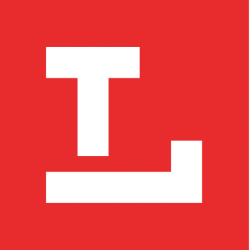One-to-one help is available
You can request an individual or group appointment for help with computers, email, internet, Microsoft products, job applications, and more.
Other ways to learn
Northstar: Microsoft Excel for Beginners
Part 1
(M) July 14 | 2 — 3:30 p.m. | Mott
Learn how to create spreadsheets, format data, and utilize formulas using Microsoft Excel.
Northstar: Microsoft Excel for Beginners
Part 2
(W) July 16 | 2 — 3:30 p.m. | Mott
Learn how to create spreadsheets, format data, and utilize formulas using Microsoft Excel.
OneDrive for Beginners
(W) July 23 | 2 — 3:30 p.m. | Mott
Learn how to store and organize your files in OneDrive.
Technology One-to-One
(Th) July 24 | 1:30 — 2 p.m. | Kent
Spend one-to-one time with a librarian to learn a new device, navigate a website, use Excel, and more.
Technology One-to-One
(Th) July 24 | 2 — 2:30 p.m. | Kent
Spend one-to-one time with a librarian to learn a new device, navigate a website, use Excel, and more.
Technology One-to-One
(Th) July 24 | 2:30 — 3 p.m. | Kent
Spend one-to-one time with a librarian to learn a new device, navigate a website, use Excel, and more.
Technology One-to-One
(Th) July 24 | 3 — 3:30 p.m. | Kent
Spend one-to-one time with a librarian to learn a new device, navigate a website, use Excel, and more.
Northstar: Microsoft PowerPoint for Beginners
Part 1
(M) July 28 | 2 — 3:30 p.m. | Mott
Learn how to create slide-based presentations that incorporate text, pictures, graphs, and more.
Northstar: Microsoft PowerPoint for Beginners
Part 2
(W) July 30 | 2 — 3:30 p.m. | Mott
Learn how to create slide-based presentations that incorporate text, pictures, graphs, and more.
Northstar: Microsoft Word for Beginners
Part 1
(M) August 4 | 2 — 3:30 p.m. | Mott
Learn how to format, print, and save documents using Microsoft Word.
Northstar: Microsoft Word for Beginners
Part 2
(W) August 6 | 2 — 3:30 p.m. | Mott
Learn how to format, print, and save documents using Microsoft Word.
Technology One-to-One
(Th) August 7 | 1:30 — 2 p.m. | Kent
Spend one-to-one time with a librarian to learn a new device, navigate a website, use Excel, and more.
Technology One-to-One
(Th) August 7 | 2 — 2:30 p.m. | Kent
Spend one-to-one time with a librarian to learn a new device, navigate a website, use Excel, and more.
Technology One-to-One
(Th) August 7 | 2:30 — 3 p.m. | Kent
Spend one-to-one time with a librarian to learn a new device, navigate a website, use Excel, and more.
Technology One-to-One
(Th) August 7 | 3 — 3:30 p.m. | Kent
Spend one-to-one time with a librarian to learn a new device, navigate a website, use Excel, and more.
Northstar: Microsoft Excel for Beginners
Part 1
(M) August 11 | 2 — 3:30 p.m. | Mott
Learn how to create spreadsheets, format data, and utilize formulas using Microsoft Excel.
Northstar: Microsoft Excel for Beginners
Part 2
(W) August 13 | 2 — 3:30 p.m. | Mott
Learn how to create spreadsheets, format data, and utilize formulas using Microsoft Excel.
Mail Merge for Beginners
(W) August 20 | 2 — 3:30 p.m. | Mott
Learn the basics of using Mail Merge in Microsoft Word. Knowledge of Microsoft Word and Excel is required.
Technology One-to-One
(Th) August 21 | 1:30 — 2 p.m. | Kent
Spend one-to-one time with a librarian to learn a new device, navigate a website, use Excel, and more.
Technology One-to-One
(Th) August 21 | 2 — 2:30 p.m. | Kent
Spend one-to-one time with a librarian to learn a new device, navigate a website, use Excel, and more.
Technology One-to-One
(Th) August 21 | 2:30 — 3 p.m. | Kent
Spend one-to-one time with a librarian to learn a new device, navigate a website, use Excel, and more.
Technology One-to-One
(Th) August 21 | 3 — 3:30 p.m. | Kent
Spend one-to-one time with a librarian to learn a new device, navigate a website, use Excel, and more.
3D Printing 101
Intro to Slicing 3D Models
(Th) August 21 | 6:30 — 7:30 p.m. | Main Library
Before your 3D model can be printed it needs to be “Sliced” for the printer. In this session we will look at the Prusa Slicer software and all the tools it provides for preparing 3D models.
3D Printing 101
Introduction to 3D Modeling with Tinkercad
(Th) August 28 | 6:30 — 7:30 p.m. | Main Library
Learn the basics of the free Tinkercad 3D modeling software. Access to an email address will be required to register for a Tinkercad account. Registration recommended to guarantee a seat.
Computer Basics
Part 1
(Th) September 4 | 2 — 3:30 p.m. | Kent
This hands-on class is an introduction to the computer.
Brand Kit for Entrepreneurs
(W) September 10 | 1 — 3 p.m. | Main Library
Class attendees will learn how to build a basic brand kit curated to their aesthetic that aligns with both their budget needs and organization goals.
Computer Basics
Part 2
(Th) September 11 | 2 — 3:30 p.m. | Kent
This hands-on class is an introduction to the computer.
Ohio Means Jobs - Lucas County Interview Workshop
(W) September 17 | 5 — 6 p.m. | Main Library
Learn and practice the “dos and don’ts” of job interviewing.
Northstar: Microsoft Word for Beginners
Part 1
(Th) September 18 | 2 — 3:30 p.m. | Kent
Learn how to format, print, and save documents using Microsoft Word.
Northstar: Microsoft Word for Beginners
Part 2
(Th) September 25 | 2 — 3:30 p.m. | Kent
Learn how to format, print, and save documents using Microsoft Word.
Microsoft Excel for Beginners
Part 1
(Th) October 2 | 2 — 3:30 p.m. | Kent
Learn how to create spreadsheets, format data, and utilize formulas using Microsoft Excel 2010.
Microsoft Excel for Beginners
Part 2
(Th) October 9 | 2 — 3:30 p.m. | Kent
Learn how to create spreadsheets, format data, and utilize formulas using Microsoft Excel 2010.
Resume Workshop
(Th) October 16 | 2 — 3:30 p.m. | Kent
Create or improve your resume to get yourself noticed by employers
Audio Editing 101
Audacity for Podcasting
(Th) October 16 | 6:30 — 7:30 p.m. | Main Library
If you are thinking of starting a podcast, but have no idea where to begin with recording and editing, we'll introduce you to Audacity.
Make Math Stick: Math Support for Families
(W) October 22 | 6 — 8 p.m. | Reynolds Corners
Make math stick: math support for families of elementary students.
Northstar: Internet Basics Class
Part 1
(Th) October 23 | 2 — 3:30 p.m. | Kent
Learn basic Internet terms, how to safely browse websites, and use a search engine.
Northstar: Internet Basics Class
Part 2
(Th) October 30 | 2 — 3:30 p.m. | Kent
Learn basic Internet terms, how to safely browse websites, and use a search engine.
Adobe Illustrator: 2D Art Session
(M) November 3 | 4 — 6 p.m. | Main Library
Make a simple drawing and add it to Illustrator to finish the piece.
Northstar: Microsoft Word for Beginners
Part 1
(Th) November 6 | 2 — 3:30 p.m. | Kent
Learn how to format, print, and save documents using Microsoft Word.
3D Printing 101: Intro to Tinkercad
(Th) November 6 | 6 — 7:30 p.m. | Main Library
Create a 3D model using the free web-based Tinkercad software.
Northstar: Microsoft Word for Beginners
Part 2
(Th) November 13 | 2 — 3:30 p.m. | Kent
Learn how to format, print, and save documents using Microsoft Word.
3D Modeling 101: Tinkercad
(Th) November 13 | 6 — 7:30 p.m. | Main Library
Complete a 3D model using Tinkercad software and export it for 3D printing.
3D printing 101
Intro to 3D Printing at the library
(Th) November 13 | 6:30 — 8 p.m. | Main Library
Learn all about 3D printing at the Toledo Library! We offer different types of 3D printing, have machines around the county, and offer different classes.
Resume Workshop
(Th) November 20 | 2 — 3:30 p.m. | Kent
Create or improve your resume to get yourself noticed by employers
The Library offers a variety of online platforms from basic computer and internet use to advanced coding and making technology. View the list below and don’t hesitate to call us at 419.259.5200 for help finding the right resource for you.
The Library offers a variety of online platforms from basic computer and internet use to advanced coding and making technology. View the list below and don’t hesitate to call us at 419.259.5200 for help finding the right resource for you.