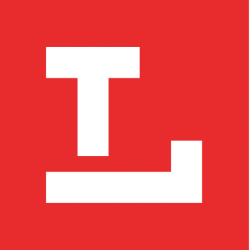Is It Time to Quit Social Media?
Posted on March 13, 2019
by Franco V
Social media is addictive. It is designed to be so. Social apps and websites incorporate elements of behaviorism pioneered by the psychologist B.F. Skinner, implementing a complex system of punishment and reward in order to keep users continuously engaged.
Increasingly, there are calls for people to quit social media. Amid privacy scandals and cyber-bullying, it’s no wonder that plenty of people are reevaluating how they use this technology.
If you are considering quitting social media, or just want to learn what this movement is all about, here are some books to get you started.
Books About Social Media Issues
 |
 |
 |
“Ten Arguments for Deleting Your Social Media Accounts Right Now” by Jaron Lanier
Jaron Lanier is a computer scientist and his arguments for abandoning social media should carry extra weight given they come from somebody who has worked in Silicon Valley. Lanier’s primary reason for quitting social media is not necessarily the potential for addiction to devices, or that social media is inherently bad, but that in its current state social media amounts to little more than manipulation and behavior modification. Lanier cites adaptive algorithms as a main culprit, where social media technology observes and collects data on our every behavior in order to keep us scrolling a little longer, keep us clicking on ads, and keep us unknowingly surrendering every detail about our lives.
Lanier paints a future (and to some extent, a present) where there is no such thing as civil discourse and negative behavior is rewarded by followers and likes. Because of this, he argues that it’s time to sit out on social media until something more ethical and human-focused comes along.
“The Attention Merchants: The Epic Scramble to Get Inside Our Heads” by Tim Wu
Advertising noise is everywhere: television, the Internet, public spaces…you name it, somebody has probably attempted to slap an advertisement on it. However, there can be something honest in traditional forms of advertising, like the kind found in print magazines or on TV – there’s an aspect of guesswork involved on the part of advertisers to reach their intended audience, and that audience can easily just ignore the advertisement – don’t read the ad, skip over TV commercials, etc.
But social media turns all of that on its head. On social networks, the products being advertised aren’t always tangible. Wu points out that often the product is us, the people who use social media. Our likes, our fears, who we are connected with, become increasingly exploited in order to get our attention and ultimately, make a purchase.
“How to Break Up With Your Phone by Catherine Price”
It’s probably unlikely that anybody would say “I wish I spent more time on my phone.” Rather than abandoning social media and your phone altogether, Price provides tips on using this technology with purposeful intent, rather than mindless scrolling. Price points out that our time is finite and that no matter what steps we take to curtail our phone use (parental controls, time limits, changing the screen setting to grayscale) it is too easy to give into the impulse to pick up our phones for no reason.
Instead, Price encourages us to ask WHY we are using our phones when we feel the need to pick it up and scroll through endless social media feeds. In this manner, we might be able to foster more healthy habits when it comes to phone use and have more time for the important things in life, like friends, family, hobbies, and reading books from the Library.

How to Delete Your Social Media Accounts
If you think you’re ready to take the leap, and delete your social media accounts, it can be difficult to figure out how to do so. Deletion options are usually buried deep within menus and settings. Here are some simple steps to delete your account on some of the most popular platforms.
- From the Facebook ‘Settings’ page, select ‘Your Facebook Information.’
- Click or tap on ‘Delete Your Account and Information.’
- From the box that appears, select the blue ‘Delete Account’ button.
- Enter your password, then select the blue ‘Continue’ button.
Taking these steps will schedule permanent deletion of your Facebook account. If you change your mind, you will have 30 days to log back into your account and cancel deletion.
- Go to the ‘Delete Your Account’ page and log in if needed.
- Select an option for why you are deleting your account and enter your password.
- Click or tap on ‘Permanently delete my account.’
- Click or tap on ‘Settings and Privacy’ from your profile icon.
- From the ‘Account’ tab, select ‘Deactivate your account’
- Read the information about deleting your account and select ‘Decactivate @username.’
- Enter your password and confirm deletion by selecting the ‘Deactivate account’ button.
Did you like this blog post? Keep up to date with all of our posts by subscribing to the Library’s newsletters!
Keep your reading list updated with our book lists. Our staff love to read and they’ll give you the scoop on new tv-series inspired titles, hobbies, educational resources, pop culture, current events, and more!
Looking for more great titles? Get personalized recommendations from our librarians with this simple form.