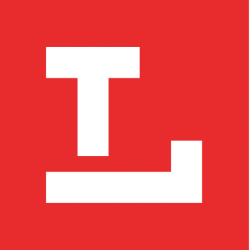Tips For A Better Video Training Experience
Posted on July 13, 2019
by Martin S
Many times the most useful way to learn something new is to watch a video. I find that even the best trainers sometimes go too fast for me. Lynda and YouTube have good ways to control a video presentation to get the most out of it. I go to Lynda.com first because the instructional quality is consistently high, but the controls work the same way on Lynda and on YouTube. I’ll use a Lynda lesson as an example.
The Library makes Lynda available for free (requires a valid Library card and PIN). From our home page, click on Research, choose Alphabetical list, the letter L and then click on Access Now on the Lynda.com panel.
After you sign in and choose a topic, you get a Lynda navigation page. I’m learning about iMovie in Lynda, and it saves my place in the lesson, so at the moment my opening page looks like this. The first thing I do is slow it down. I learn better when the instructor’s pace is a better match for my learning speed. Also, it is easier to backtrack and watch something again when the teacher goes slower.
Below, you’ll find helpful tips for using Lynda.com.
Tip: Click on screenshots to get a larger view.






Did you like this blog post? Keep up to date with all of our posts by subscribing to the Library’s newsletters!
Keep your reading list updated with our book lists. Our staff love to read and they’ll give you the scoop on new tv-series inspired titles, hobbies, educational resources, pop culture, current events, and more!
Looking for more great titles? Get personalized recommendations from our librarians with this simple form.