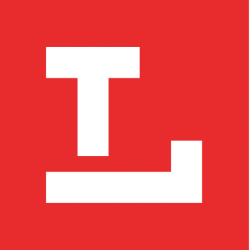Car History Demystified with VIN Decoder
Posted on April 25, 2019
by Martin S
For some of us, springtime means it’s time to shop for a newer vehicle. Newer, not new. For example: let the new drivers in your household drive like beginners in their old car, not your new one.
If you go looking when car lots are closed, you can use the Library to get more data about the vehicles you see that you might like.
On your phone, go to ToledoLibrary.org and tap in the red box in the upper right corner of our home page. Select RESEARCH from the resulting menu. Choose the alphabetical list, then choose V and then open VIN Decoder by clicking on ACCESS NOW.
You get this:

Now you need to be able to find the Vehicle Identification Number for the vehicle that interests you. The most common place for this is at the spot where the dashboard meets the windshield in the corner on the driver’s side. It will probably be a 17-character string of letters and numbers. If you don’t have a VIN there, slide this page up until you can see the picture of the car. Expand the image and it will point to other places where manufacturers put the VIN.

Once you find the VIN, enter it in the white field near the top of the VIN Decoder & Lookup page and tap the search icon. The results will tell the make and model and year of the vehicle that corresponds to that VIN, and provide a few pages of basic data.
Like this:

This gives you the basics, but it also gives you an easy way to access vincheck.info, which has a little more. Scroll down to the spot where you see the picture of the car. Click on Free Vehicle History Report by VIN. It’s highlighted in blue below:

If you tap on Free Vehicle History Report by VIN you get yet another VIN lookup page. Tap on the small down-arrow under the Free VIN Check Reports to get to vincheck.info. It’s search is shown on the next picture.

Find Free VIN Check Reports and VIN Check at VinCheck.info.
If you tap on that, you get another page.

Enter your VIN again and you get about 15 pages of data. There are some ads but it is mostly actual information about the vehicle being checked. Also, there is a fairly complete checklist that you can use to inspect the vehicle. It covers many things that only experienced used car buyers would notice. A thorough inspection with a checklist like this may expose a number of things you can use when it comes time to negotiate the actual sale price. This checklist can be imported into a word processor and printed if you wish.

To see the vehicle report, scroll down to the next page. Tap on the bottom entry on the column on the left and get a large display that is easily read on a phone.

Scroll down to see theft, accident, title transfer, mileage, etc. Most of it is available in the first report from the VIN Decoder site but here it is a little more informative, and it is easier to read on a small screen like you have on a phone. You can buy a printed copy here, too.

You may find that there is an extensive trouble history in the pages that appear for the vehicle you are checking. If you do, this page frequently has more data or has a link to the place where the original information is stored. For example, if the vehicle has changed hands, many times the date of the transfer and the mileage shown on the new title is given. That should tell you whether the odometer has been turned back or not. There are a number of other facts that may appear on this report. And there are a number of other things that can give you useful information.
Happy hunting and good luck!
Did you like this blog post? Keep up to date with all of our posts by subscribing to the Library’s newsletters!
Keep your reading list updated with our book lists. Our staff love to read and they’ll give you the scoop on new tv-series inspired titles, hobbies, educational resources, pop culture, current events, and more!
Looking for more great titles? Get personalized recommendations from our librarians with this simple form.