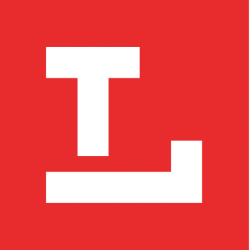Extracurricular: Animation Toolkit
Posted on September 3, 2020
by Patrick C
Extracurricular: Animation Toolkit
As more schools need to keep their doors closed at the start of the school year because of our current pandemic, I was contacted by a parent looking to give their student a little extracurricular activity. In this case, the student was interested in animation. In my quest to offer her information on the topic, I used my research skills to assess a lot of different software, tutorials, books, and walkthroughs to find options to help the budding animator learn more about the process.
Part of the trouble I encountered is that a lot of software for 2D or 3D animation costs a hefty premium. HOWEVER, the rise of the open source software movement has meant the creation of a lot of robust options that cost nothing for the amateur user. These things can be downloaded and installed for free and offer a fair insight into the medium without spending money on subscriptions or software packages. I should note that the software mentioned here has no association with Toledo Lucas County Public Library and we’re not responsible for its functionality (or lack thereof.)
I know there are a lot of options available here, and it could be overwhelming, but just remember to start small. First, select a software that intrigues you. What is it you want to create? Look through my brief descriptions and explore their websites before you commit. Then, pick one of tutorials below based on what it is you’re trying to learn – your Library card gives you free access to a number of resources! For example, if you want to dive into the deep end, you might start with Blender and the Lynda course “Blender Essential Training.” I have also included a number of print and eBooks that can help you build an animation foundation. What’s that adage about a journey and a step? But seriously, animation can be a difficult undertaking if you’re looking for a career, so I hope these resources will help you in your journey. At the very least, you’ll gain some insight into just how much work there is to create a kind of art usually scoffed at as a product for children.
Software:
- Drawing or Painting: Krita. Visually, Krita looks a lot like Adobe Photoshop. However, this software is designed explicitly with artists in mind. It offers over 100 brushes preloaded, with the option to buy more, search out user-designed brushes, or design your own if you’re savvy. It also has some options for 2D animation of your drawings, since that’s why we’re here. There are plenty of cool examples on their website. (https://krita.org/en/)
- 2D Animation: Synfig. Synfig is designed specifically for 2D animation. The other software options here have it as a sort of afterthought. The tricky part about this software, however, is that it’s not super popular in the industries as far as I can tell, and there aren’t a lot of tutorials or walkthroughs for it (beyond the ones the creators of the software are selling). That said, the skills will still be valid for different software, as they’re really all attempting to do the same thing. Plus, it’s free and functional, so it’s worth playing with. (www.synfig.org)
- 3D Models and Animation: Blender. Blender has been developing a long time, from simplistic 3D models, into the tool it is today, a complex application which is sometimes adopted by professionals. Part of that long-time development has created myriad features of the single program: Modeling; Sculpting; Animation & Rigging; Grease Pencil; Rendering; Simulation; Video Editing; Scripting; VFX. It can be used to design a model for game development or be used to make visual effects in a film. It’s a bit of a handful to get started, but there are lots of tutorials out there for every aspect. This can be used for 2D animation as well as 3D. (www.blender.org)
Okay, so you’ve downloaded something. Next comes the really hard part: actually animating. Once you get to this phase, you’re down to a few options for how to learn more about what it takes to accomplish your specific goals. For some people, this could be creating something just to see if you can, but others might be aiming to create their own long-running series or to sell their idea to someone else.
Tutorials:
- Lynda.com: Lynda is accessed with just your library card and pin. You can build your own playlists of videos and courses, and lots of the courses have associated files, etc. There are tons of tutorials available on all kinds of topics, but here are a few that might help you get started.
- Lynda.com: Learning 2D Animation. This references Flash Professional, but it appears to really be about the foundations of 2D animation. The creator states that it is translatable to other software, so I’d bet that one of the options above will be close enough.
- Lynda.com: Blender Essential Training. This is more of a walkthrough of the Blender software, but it should really help you understand what the software is capable of and give a foundation for doing 2D animation.
- Lynda.com: Dermot O’Connor. One thing about Lynda is that you can follow the experts you’re interested in. The Learning 2D Animation video above was made by him, and he offers a lot of other tutorials and information about 2D animation.
- YouTube: YouTube has oceans of tutorials about anything you want to know, but sometimes it’s hard to find something that is relevant and of a good quality. Here are a few related to the software above that seem like a good way to get your feet wet. Again, the Library isn’t responsible for these channels or playlists. They are controlled by their respective creators.
Books:
Be warned, a lot of these are limited in number because this is a rather niche field. Not many animation studios are stationed in northwest Ohio. Perhaps someone could change that?
Blender for Dummies
Just another way of learning about the Blender software. A lot of people like to have a book to reference so they can get a better idea of jargon. Others just plain prefer to look at a physical book.
Cartooning: Animation 1 with Preston Blair
This is a completely beginner title that claims to help you “learn to animate step by step.” I’m not sure if this will be relevant to modern techniques or not because this one was just ordered, so it might be a couple weeks before it gets catalogued and sent to people. But you could place a request now and see for yourself when it comes in.
Careers in Animation and Comics
I’m including this title to answer the age-old question “what can you do with this?” (See also: “Will you be able to make a living doing it?”) It’s a nice breakdown of careers in the field aimed at the average high schooler.
How to Write for Animation
This writing advice is specifically about how to design stories presented as animations. It’s a pretty niche book, so we only have the one copy in the system.
eBooks:
Animation By Howard Beckerman
hoopla
This is a nuts and bolts look at how animation is done from the first drawing to editing to soundtracks written by someone with over 40 years of experience and a professorship at the School of Visual Arts.
Animation Development By David B. Levy
hoopla
This title covers a bit more of what to do when you already have an idea. How do you get it through to a studio to produce it? How do you get an agent? This book addresses some of those questions on top of the general development process for what makes a good animation.
Did you like this blog post? Keep up to date with all of our posts by subscribing to the Library’s newsletters!
Keep your reading list updated with our book lists. Our staff love to read and they’ll give you the scoop on new tv-series inspired titles, hobbies, educational resources, pop culture, current events, and more!
Looking for more great titles? Get personalized recommendations from our librarians with this simple form.