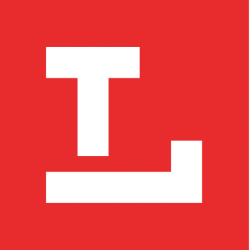Fact Checking in the Age of Misinformation
Posted on June 9, 2020
by April S
Honestly, it isn’t always easy to put trust in what you find online these days. Librarians often check multiple sources before providing an answer to customer questions. If it’s a research question we look to see if multiple experts in a particular field of study are saying the same thing. If so, the information is more likely to be reliable.
How can you tell if a website is credible?
Test credibility by evaluating the following:
- Source
- Currency
- Site Design
- Content
Evaluating Sources
In the age of Coronavirus misinformation, there’s a lot to consider.
Who’s providing the information?
- Are they trusted?
- Do they have a proven track record?
- Does the source list the author?
- Is the piece written anonymously?
If it’s an organization:
- Do they provide a description of their mission?
- Do they list contact information?
If it’s a person:
- Do they present verifiable credentials?
- Are they working directly in the field of study?
For example:
- A professor at an established University
- A researcher or well-known practitioner
- An expert in the field
Is the information current?
- When was the website last updated?
- Is the information current or out of date?
- Is the subject in a rapidly changing field?
For the areas listed below, you want the information to be as current as possible:
- Business
- Medical
- Information Technology
Evaluating the Site Design
Website design is one of those things that we often overlook. And yes, there are a lot of legitimate websites out there using less than modern technology, but it’s still something to keep in mind when evaluating online resources.
Questions to ask:
- Does the website look old or out of date?
- Does it look professional?
- Are there a lot of broken links?
- Do the links lead to reliable sources?
Evaluating the Content
The people putting together fraudulent websites are really good at making their site look like the real deal. It’s up to the information consumer to be on the lookout for suspicious details.
Look for red flags:
Writing style:
- Content includes a lot of bad grammar
- Includes a lot of obvious spelling errors
Pay close attention to the URL:
- Is it shortened or different in some way?
- Does the entire URL look legitimate?
- Does the web address contain spelling errors?
- Is the website secure (https)?
IFLA made a very helpful infographic with eight simple steps to help users scrutinize news pieces, which is based on an article by FactCheck.org.

Verify the information
How does one verify facts when so many are working to spread disinformation and misinformation?
Questions to ask:
- Does the website include poorly sourced stories?
- Is the piece biased or based on verifiable facts?
Use additional resources to verify the content:
- Verify: Use multiple trusted sources
- Debunk: FactCheck.org, Snopes.com or NewsGuardtech.com
For reliable information on COVID-19, consult websites maintained by public health institutions like the U.S. Centers for Disease Control and the World Health Organization.
Articles / Resources:
- Why smart people believe coronavirus myths (BBC)
- How to spot fake news at a time of COVID-19 (IFLA)
- COVID-19 Myth Busters (WHO)
- Fighting Fake News in the Pandemic (American Libraries Magazine)
- Coronavirus Misinformation Tracking Center (NewsGuard)
- Libraries Respond: Combating Xenophobia and Fake News in light of COVID-19 (ALA)
- 8 Ways to Determine Website Reliability
- Is My Source Credible? (University of Maryland)
Still not sure about the accuracy of what you’ve heard, read or viewed online?
How does it work?
- Fill out a short form: ToledoLibrary.org/contact
- An expert librarian will be in touch with a response.
Related Content:
Consider Trusted Resources in Times of Uncertainty
Did you like this blog post? Keep up to date with all of our posts by subscribing to the Library’s newsletters!
Keep your reading list updated with our book lists. Our staff love to read and they’ll give you the scoop on new tv-series inspired titles, hobbies, educational resources, pop culture, current events, and more!
Looking for more great titles? Get personalized recommendations from our librarians with this simple form.