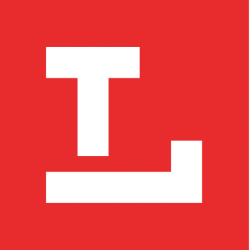New Tools Available for Exploring Our History
Posted on October 24, 2019
by John D
The Toledo Library’s Digital Collections and Exhibits page has added new tools to explore our collections. It is now easier than ever to engage with Toledo’s history. You can search all of our digital collections at once to simply find specific topics, names or locations, as well as browse our materials by category, time period and location.
Searching Across Collections
The Local History and Genealogy Department scans photographs, newspapers, unique manuscript material, architectural drawings, maps and more. It then uploads these digitized resources into Ohio Memory, a statewide digital library of the state’s unique cultural materials. Toledo Library has four separate collections in Ohio Memory across a wide array of resources. We also create digital exhibits with these materials so they are easier to read and interpret. Finally, some of our digitized books are also uploaded to the Internet Archive. This vast digital library with millions of resources provides a wonderful eBook reading experience.
That’s a lot of places to look if you wish to complete some genealogical research or check out the Library’s resources on a particular company. Now, we’ve created a simple search box to simultaneously check all these resources. You’ll see three results from each area, and can go in depth with a particular set to see everything available by clicking “View All.” Hover over the question mark icon to obtain a bit more information about that particular resource section. You can search for anything, such as neighborhoods like Point Place, a company or organization like Libbey Glass, a person like Sam “Golden Rule” Jones or a building like the Pythian Castle.
Browse by Category
If you were already familiar with our Digital Collections site, don’t worry, nothing has gone away. Browse by Category will take you to all the same resources, now organized by broad areas: Architecture and Maps, Genealogy, Images and Photos and Local History. Here, you’ll find links directly to our particular categories of resources that let you dive right in.
Browse by Decade
The Library has developed a quick and simple dynamic visualization that displays all of its digitized resources organized by decade. Curious what Toledo looked like while you were growing up in the 1990s? Got a book report due on World War II and looking for resources from the 1940s? Wondering what it was like during the Great Depression in the 1920s? Simply click on the bar in the graph to browse across all relevant resources. This reflects our primary collection for uploading digitized materials (blue bar) as well as materials generously shared by the public in our Community Photo Album (red bar). This graph automatically updates as we regularly add new resources.
Browse by Location
Who doesn’t love poring over a map? Now you can explore Toledo and Lucas County without ever leaving your couch. Thousands of images have been mapped across the county, letting you visit bygone locations such as Soldier’s Memorial Hall or the Boody House Hotel. Check out what the county courthouse has looked like over the more than 100 years of its existence. Find architectural drawings of buildings and homes. Similar to the timeline above, blue circles represent those resources in our primary collection, while the red triangles map to Community Photo Album submissions.
Did you like this blog post? Keep up to date with all of our posts by subscribing to the Library’s newsletters!
Keep your reading list updated with our book lists. Our staff love to read and they’ll give you the scoop on new tv-series inspired titles, hobbies, educational resources, pop culture, current events, and more!
Looking for more great titles? Get personalized recommendations from our librarians with this simple form.