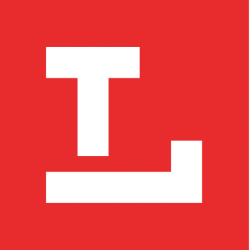One-to-one help is available
You can request an individual or group appointment for help with computers, email, internet, Microsoft products, job applications, and more.
Other ways to learn
Microsoft Word for Beginners
Part 2
(W) January 7 | 1:30 — 3 p.m. | Mott
Learn how to format, print, and save documents using Microsoft Word.
Microsoft Excel for Beginners
Part 1
(M) January 12 | 1:30 — 3 p.m. | Mott
Learn how to create spreadsheets, format data, and utilize formulas using Microsoft Excel.
Microsoft Excel for Beginners
Part 2
(W) January 14 | 1:30 — 3 p.m. | Mott
Learn how to create spreadsheets, format data, and utilize formulas using Microsoft Excel.
Basic Functions in Microsoft Excel
(W) January 21 | 1:30 — 3 p.m. | Mott
Learn how to use basic functions in Microsoft Excel.
Cricut 102: Cricut Upcycling
(Th) January 22 | 5:30 — 7 p.m. | Main Library
: Bring in your well-loved jeans or a t-shirt to bring them back to life using the Cricut, heat press or sewing machine in the Making Lab.
Microsoft PowerPoint for Beginners
Part 1
(M) January 26 | 1:30 — 3 p.m. | Mott
Learn how to create slide-based presentations that incorporate text, pictures, graphs, and more.
Microsoft PowerPoint for Beginners
Part 2
(W) January 28 | 1:30 — 3 p.m. | Mott
Learn how to create slide-based presentations that incorporate text, pictures, graphs, and more.
Internet Basics
Part 1
(M) February 2 | 1:30 — 3 p.m. | Mott
Learn basic Internet terms, how to safely browse websites, and use a search engine.
Internet Basics
Part 2
(W) February 4 | 1:30 — 3 p.m. | Mott
Learn basic Internet terms, how to safely browse websites, and use a search engine.
Google Docs for Beginners
Part 1
(M) February 9 | 1:30 — 3 p.m. | Mott
Learn how to navigate, format, and share documents using Google Docs.
Google Docs for Beginners
Part 2
(W) February 11 | 1:30 — 3 p.m. | Mott
Learn how to navigate, format, and share documents using Google Docs.
Microsoft PowerPoint for Beginners
Part 1
(Th) February 12 | 2 — 3:30 p.m. | Kent
Learn how to create slide-based presentations that incorporate text, pictures, graphs, and more.
Email Basics
(W) February 18 | 1:30 — 3 p.m. | Mott
Learn how to set up an email account, utilize common email functions, and manage email an account.
Microsoft PowerPoint for Beginners
Part 2
(Th) February 19 | 2 — 3:30 p.m. | Kent
Learn how to create slide-based presentations that incorporate text, pictures, graphs, and more.
3D printing 101
Intro to 3D Printing at the library
(Th) February 19 | 6:30 — 8 p.m. | Main Library
Learn all about 3D printing at the Toledo Library! We offer different types of 3D printing, have machines around the county, and offer different classes.
Google Sheets for Beginners
Part 1
(M) February 23 | 1:30 — 3 p.m. | Mott
Learn how to create spreadsheets, format data, and utilize formulas using Google Sheets.
Google Sheets for Beginners
Part 2
(W) February 25 | 1:30 — 3 p.m. | Mott
Learn how to create spreadsheets, format data, and utilize formulas using Google Sheets.
LinkedIn Learning offers unlimited access to courses in business, technology, creative, engineering, time management, computer skills, data analysis, and programming / development. Using the LinkedIn Learning app: iOS or Android First time app: OH0215 Self-guided video
O’Reilly for Public Libraries subscription includes more than 47,000 books and 30,000 hours of video in areas such as information technology and software; business; digital media; professional and personal development; and desktop and web applications. Self-guided video
Provides learning opportunities to improve technology (Microsoft, internet, Google), literacy (reading help, grammar, language) and math skills through interactive games.
Learn basic skills needed to use a computer and the internet in daily life, employment, and higher education covering social media, information literacy, Telehealth, Word, Excel, PowerPoint, and Google Docs.