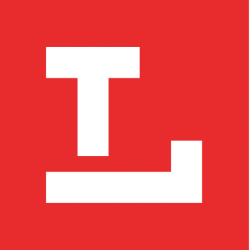Blogging 101: Creating Engaging Content
Posted on October 22, 2020
by April S
Blogging is an essential 21st century skill. Whether you’re trying to start a blog or create content for personal or professional reasons – the Library is here to help.
If you’re new to our blog, you may have missed our other posts in the blogging 101 series that cover topics like starting a blog using WordPress, Digital Marketing, Google Analytics, SEO and much more. We hope you check them out and discover useful information you can use in your personal or professional blogging adventures.
Engaging readers online
Blogging is all about engaging people online, but what does that mean exactly?
When a blogger engages a reader with great content it basically means the blog post held the readers’ undivided attention (at least temporarily).
With blog content, you want to peak the readers’ interest, pull them in, keep them hooked and prompt them to return in the future.
How-to create engaging blog content in 5 easy steps
Step 1: Write an Attention-Grabbing Headline
The title for your blog post (or headline) is the most important element of a blog post.
Why is that?
Catchy headlines entice potential customers to check out your content.
Related Articles:
- The Simple Guide to Writing Social Media Headlines by Neil Patel
- 13 Types of Blog Headlines That’ll Get You More Traffic by Hubspot
Step 2: Write an Intro that Hooks the Reader
The introduction is the second most important part of a blog post.
Why?
The main purpose of the introduction is to lay out the main point right from the start.
To engage the reader, it’s important to think about word choice. Include good keywords to establish relevancy for the reader. And don’t forget to include a hook to tempt the reader to continue reading until the end.
When writing the introduction, put yourself in the shoes of your audience – ask yourself:
- How is this relevant to me?
- Does this include information I can use?
- Why should I continue reading this?
- Will this be entertaining, educational or informative?
Related Articles:
- The Ultimate Guide to Writing Blog Post Introductions by Neil Patel
- 10 Ways to Write an Irresistible Intro to Your Blog Post by Write to Done
Step 3: Create an Outline for Your Post
By creating an outline for your blog post, you’ll ensure the blog post:
- Is well organized (with headings and subheadings)
- Covers the topic at hand
- Flows well
- Sticks to the main points
Related Articles:
- How to create an outline and create a smooth flow by Enchanted Marketing
- The Anatomy of a Perfect Blog Post by Hubspot
Step 4: Write Your Blog Post
Using your outline as a guide, fill in the details:
- Write your blog post with your target audience in mind
- Integrate relevant keywords throughout the post
- Write your post using short sentences and paragraphs
- Include quality images and/or Embed video content
Related articles:
- How to Write an Awesome Blog Post in 5 Steps by Wordstream
- 5 Tips to Create Content Your Audience Will Love by MOZ
Step 5: Review Your Blog Post
After your blog post is complete, review it thoroughly, then ask yourself:
- Is the topic covered well?
- Does the content tell a story, inform and/or educate?
- Is the content engaging?
- Are there any areas that could be improved upon?
Related Articles:
- How to Write Content that Deeply Engages your Audience by Copyblogger
- How to Write a Blog Post in 9 Steps (That People Actually Want to Read) by Ahrefs
More blog content tips
Content matters for many reasons, but the primary reason is because people spend a lot more time online than ever before. Information consumers have come to expect visually appealing and engaging content. This expectation is now the norm, not the exception to the rule.
When organizations create content with the explicit intention to aid their customer base in some way it helps build relationships with customers online. Along those same lines, sharing authentic stories helps to break through the overwhelming amount of marketing noise in the online world. Publishing content is no longer enough. Instead, it’s important to put a lot of thought into who you’re trying to reach with your content. Then you’ll have an easier time creating content that speaks to your target audience.
Creating engaging content isn’t always easy. It takes careful thought, practice and often a lot of revisions before the final product hits the right marks.
When reviewing your blog content, ask yourself the following:
- Is it unique and/or interesting to the industry?
- Is it easy to understand and digest?
- Does it speak to the intended audience in a real way?
- Does it have nice visual appeal?
By taking a critical view of your blog posts you’ll be able to pick up on things that may otherwise go unnoticed. And by following best practices, you’ll improve the quality of your content and attract more readers to your blog.
Learn more about blogging, content creation and content marketing
Hoopla
If you haven’t used hoopla digital yet – you’ll be pleasantly surprised by the variety of content on this easy to use platform. There’s something for everyone – movies, television shows, documentaries, eBooks, comics and music available for children, teens and adults.
Recommended eBooks available through hoopla
Content Marketing By Gavin Turner
hoopla
Seth Godin says: “Content marketing is the only marketing left.”
Why is content marketing important?
Your content is what connects you with your customers. By utilizing effective content marketing techniques you’ll build trust with consumers online and improve your rankings in Google. Content is king and it’s the number one driving force behind businesses that succeed or fail.
Use this eBook to learn:
- Why content marketing drives sales
- How to write content that sells
- Integrate content marketing with social media
- How to avoid content marketing mistakes
Create Awesome Content By Cherie Hanson
hoopla
What is content and why does it matter?
Content is anything produced and presented to an audience in order to communicate a message. Everything from email, newsletters, social media posts, handouts, blogs, video, audio, photos and information added to a website are content.
Read this eBook to learn more about:
- Simple content strategies
- The principles of awesome content
- Storytelling
Content Creation: An Entrepreneur's Guide to Creating Quick Efficient Content that hooks and sells By George Pain
hoopla
Did you know great content helps to build your brand?
It helps establish your authority, expertise or know-how in a particular field.
Why is it important to create content on a consistent basis?
By creating content people really want to read (on a consistent basis) you’re building a relationship with people online. And when consumers trust your organization and look forward to reading your new content – well, now you have established a loyal customer base.
Whether you’re new to content creation or are simply looking for helpful tips and tricks, this book may be just what you’re looking for to learn more about blogging in the 21st century.
Explore this eBook to learn more about:
- Content planning
- Content creation
- Content scheduling
The Big Book of Words that Sell By Robert Bly
hoopla
Robert Bly is a well-known copywriter with over 40 years of experience. In this book, Bly shares over 1200 words and phrases he has used to sell and market his products. Even though your chances of becoming a multi-millionaire like Bob aren’t guaranteed – you will learn how to leverage the tips and tricks he provides to help improve your blog or website.
With this eBook, you’ll learn more about:
- Writing effective social media posts
- Improving your copywriting skills
- Creating ads that lead to conversions
- Optimizing content to rank better in Google
Lynda.com
Lynda.com provides 24/7 access to videos, courses and learning paths on a variety of topics.
Did you know this service is available on the Toledo Library’s website? All you need to start learning today is a valid Library card and PIN.
Recommended Lynda.com courses:
- Writing a Compelling Blog Post with Starshine Roshell
- Writing Headlines with Starshine Roshell
- Blogging for Your Business with Martin Waxman
- UX Foundations: Storytelling with Sarah Weise
But wait, there’s more …
Check out these great digital resources:
Academic Search Premier (Library database)
Check out these great database articles to learn how to create share-worthy content and pick up tips on repurposing content:
Creating Content Readers Will Want to Share by Joel Friedlander
Source: Publisher’s Weekly, vol. 265, no. 43, Oct. 2018, p.45-47.
Best Practices for Repurposing Content by Linda Pophal
Source: Information Today, vol. 37, issue 6, Sep 2020, p.34-35.
How to Repurpose Your Content by Kayla Matthews
Source: Information Today, vol. 37, issue 6, Sep 2020, p.32-33.
To access Academic Search Premier:
- Go to: ToledoLibrary.org/research/alphabetical
- Select Academic Search Premier
- Enter a valid Library card and PIN
GCF Learn
Learn essential 21st century skills for free with GCF Learn. There are a variety of topics to choose from like Microsoft Office, email, reading, math, blogs, digital photography and more.
Recommended GCF Tutorials:
Blog Basics
This easy to follow tutorial includes helpful information for anyone new to blogging.
- Introduction to blogs
- Developing your blog
- Writing and promoting your blog
- Copyright and Fair Use
Photos and Graphics
A basic understanding of digital photography and graphic design can be helpful for aspiring bloggers.
- Digital Photography
- Image Editing 101
- Photoshop Basics
- Beginning Graphic Design
Do you want to learn more about blogging?
Don’t forget to check out the other posts in our blogging 101 series.
The series covers a variety of topics focused on developing essential 21st century skills:
Did you like this blog post? Keep up to date with all of our posts by subscribing to the Library’s newsletters!
Keep your reading list updated with our book lists. Our staff love to read and they’ll give you the scoop on new tv-series inspired titles, hobbies, educational resources, pop culture, current events, and more!
Looking for more great titles? Get personalized recommendations from our librarians with this simple form.