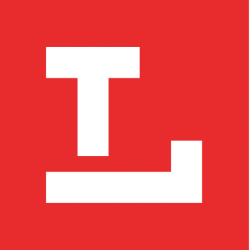Getting Started With Cricut – A Beginner’s Guide to the Best Making Machine You’ll Ever Use
Posted on December 19, 2019
by Allison F
What is that funny little machine that you may have seen whirring and cutting away in your local Library’s Maker Studio? Chances are, it’s a Cricut machine!
If you know what a Cricut machine is, you might be really excited to know the Library offers them free for you to use. If you don’t know what a Cricut is, keep reading because it’s an awesome cutting-drawing-making-and-more tool that you don’t want to miss!
What types of things can I do with a Cricut?
Cricut machines are die-cutting machines (or cutting plotters) that can cut a huge variety of materials, depending on which machine you are using. The Cricut Explore Air can cut materials such as paper, cardstock, vinyl, cardboard and much more. The Cricut Maker has even more options, including many types of fabric, thin wood and leather. Cricut machines also have the ability to draw images and text, as well as make scoring lines. An extensive list of what each type of machine has the ability to cut can be found on Cricut’s website.
The wide range of materials these machines are able to work with means there are tons of possibilities for uses. Many crafters love to use Cricut machines for greeting cards, scrapbooking, papercrafts or customizing T-shirts with iron-on designs. Making custom mugs and tumblers is another popular use for vinyl decals created with Cricut. Party decor, wall art, customized signs, stickers… the list goes on and on.
Many crafters love to use Cricut machines for greeting cards, scrapbooking, papercrafts or customizing T-shirts with iron-on designs.
There really is something for everyone when it comes to the Cricut machine, and a lot of people are really interested in using one. However, getting started can be a little intimidating because the online program that goes with the Cricut, Cricut Design Space, has a bit of a learning curve. Don’t let this scare you from using it, however. With a couple of practice projects, you should learn enough basics to get you on your way toward creating whatever you dream up.
Where can I find a machine/How do I gain access to it?
The first thing you will need to get started creating with Cricut is, of course, a Cricut machine. Main Library has a Cricut Maker, Oregon has both a Cricut Maker and a Cricut Explore Air and Sylvania and King Road have Cricut Explore Air machines.
You can reserve a three-hour time slot to use a Cricut by calling one of these locations. Online registration should also be available soon.
What are the basic tools I will need?
The Library provides the basic tools to create projects, including blades, tools (scraper, weeder, spatula, etc.), cutting mats and basic pens (fabric pens and black, red, yellow, green and blue pens). Main Library also has a heat press for heat transfer vinyl. It’s basically a giant iron. This machine is similar to a Cricut Easy Press, but it is larger.
You will need to provide any additional supplies for whatever project you want to make. Some good materials to start out cutting are colored sheets of cardstock (for paper crafts), vinyl (for decals you want to stick on a hard surface), or heat transfer vinyl (often called “HTV”, and used for any decals that you want to iron onto fabric).
You can purchase all of these materials at any local craft store and online, but here’s a little hint: While Cricut does sell their own vinyl and paper products, you don’t have to get Cricut brand products. Many craft stores are coming out with their own lines of HTV and vinyl, and it is often less expensive than Cricut brand items. Just make sure to read the label carefully so you are buying the right material for what you are trying to make.
How do I find projects to make?
One of the best places to find Cricut projects and cut files is on Cricut Design Space. This is where all Cricut projects begin, whether you are creating something from scratch or using a pre-designed project. Registering a Cricut Design Space account is free, so you could do that to explore all of the projects that are available, or to work on a project from home. However, most of Cricut’s pre-designed project files cost money to use, unless you have a subscription to Cricut Access.
Luckily, the Library provides that subscription for you. If you use one of our machines and are logged onto a designated computer at the Library, you will have free access to most of the projects on Design Space, as well as a huge database of images and fonts to help you create whatever you can think up!
It is also possible to upload and use your own .jpg, .gif, .png, .bmp, .svg and .dxf files in Design Space. You can use images you have, or purchase cut files on sites such as Etsy and then upload them to the program. Uploading images into Design Space is not as difficult as it sounds! Cricut has provided some easy instructions on how to do it on their website.
What are some resources to learn how to use a Cricut machine?
One of the best things to do when beginning to use a Cricut is to try some of the beginner projects that Cricut provides to get a feel for the machine.
You can find instructions for these first projects on Cricut’s official YouTube channel. Here is a tutorial for an easy greeting card you can make to learn some basic techniques for a Cricut Explore Air. This project uses both a blade and a pen, so you get to test out a couple of different functions. When you’re ready to move on to bigger and better projects, this playlist helps with using more of Design Space’s features. Each Library with a Cricut machine has a book called “Cricut Coach Playbook” by Jennifer Maker that has some basic instructions as well as troubleshooting help. At Main Library and Oregon, you can let the staff know that you are using the equipment for the first time and they will explain the basics to you.
The Library also has Cricut classes for both kids and adults, and are perfect for anyone wanting to learn more about how to use a Cricut, or even for those who are curious about what can be made with one. To find an upcoming Cricut program, look in our Program Guide booklets, or go on our website and type “Cricut” in the search bar on our event calendar page.
There may be a lot to take in when starting out using a Cricut, but as a self-taught Cricut user myself, I can tell you that after a project or two, it will all become so much easier. The possibilities are endless, and it is such a rewarding tool to be able to use so, with that, happy making!
Did you like this blog post? Keep up to date with all of our posts by subscribing to the Library’s newsletters!
Keep your reading list updated with our book lists. Our staff love to read and they’ll give you the scoop on new tv-series inspired titles, hobbies, educational resources, pop culture, current events, and more!
Looking for more great titles? Get personalized recommendations from our librarians with this simple form.